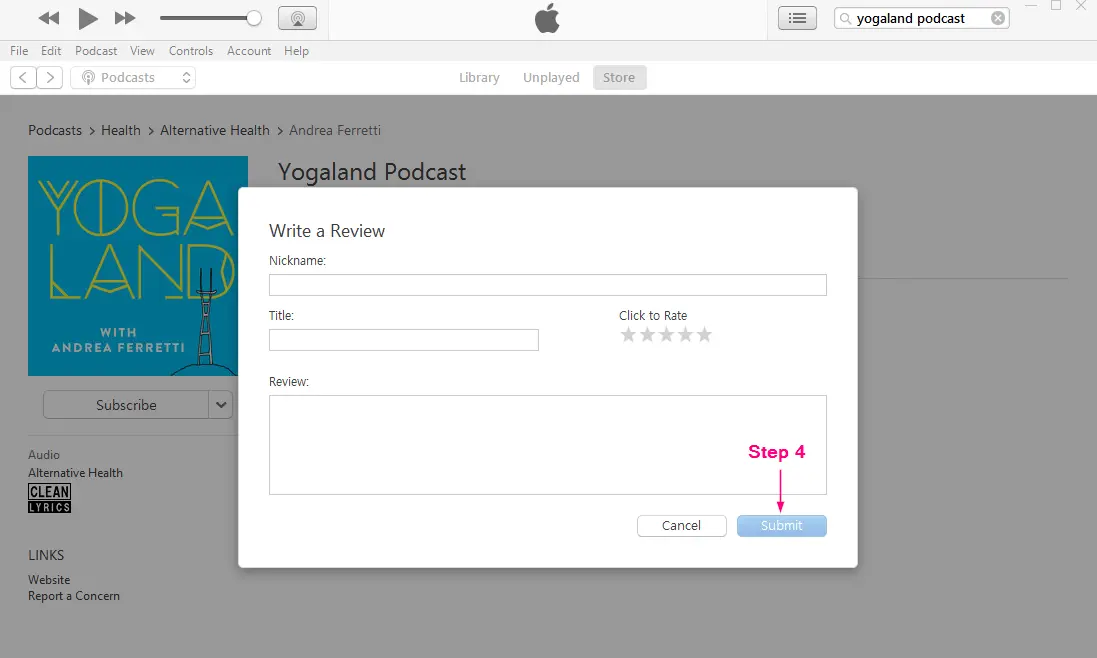How to Review a Podcast on Apple Podcasts (aka iTunes)
Loving the podcast? Please leave a review and/or rate it. It really helps!
Step 1: With your iTunes program open on your desktop, navigate to the iTunes Store and select Podcasts.
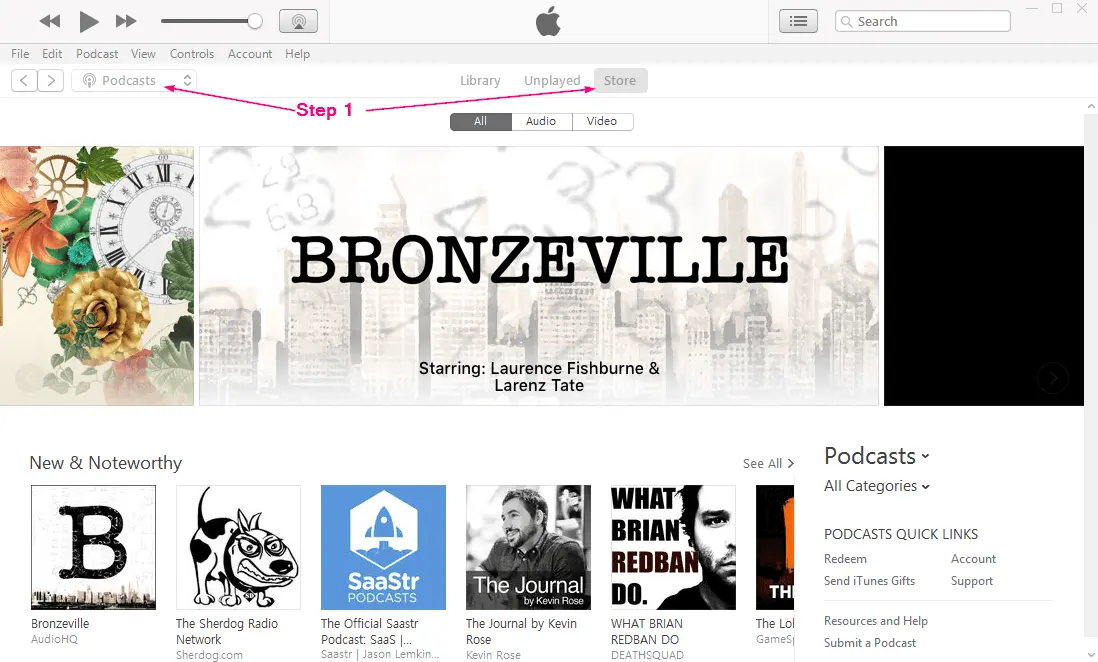
Step 2: Search for “Yogaland Podcast” in the toolbar, and then click on the cover art to open the full podcast page.
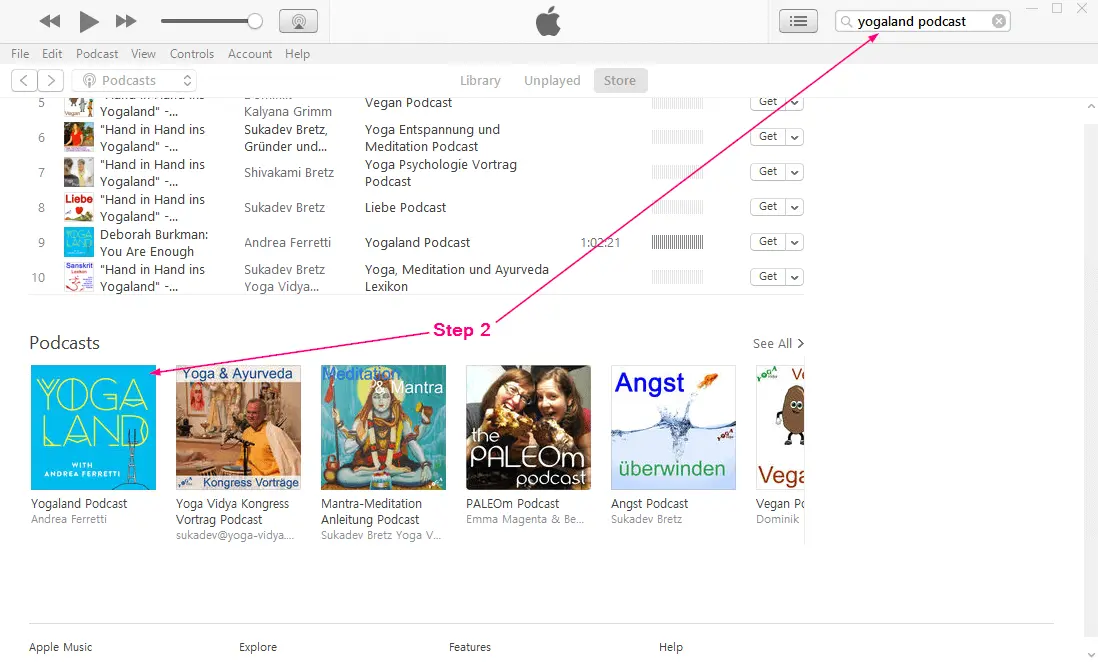
Step 3: Click the “Ratings and Reviews” tab and then “Write a Review”.
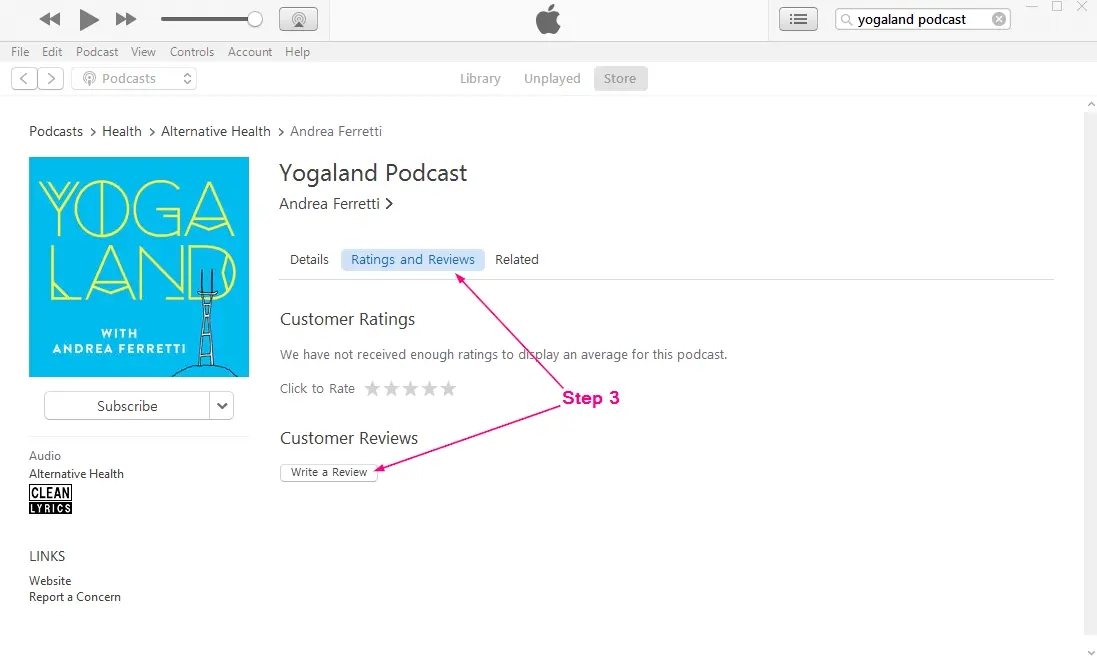
Step 4: If you aren’t already logged in with your Apple ID, you’ll be prompted to do so. Once logged in, simply write your review and press “Submit”.